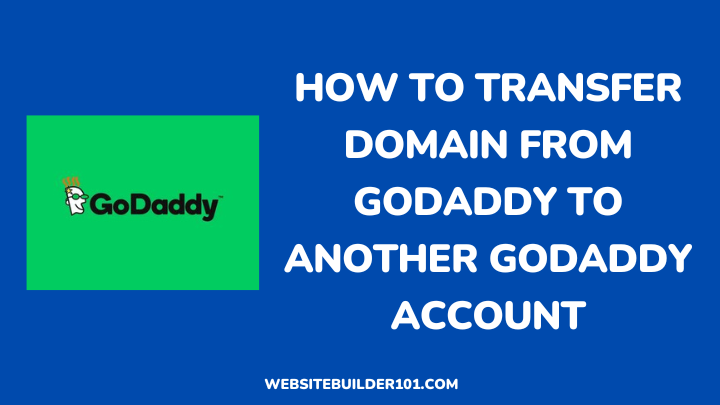GoDaddy is a tech company that provides various internet services, including domain registration, web hosting, website design, and online marketing tools.
It is known for its affordable and user-friendly services, making it a popular choice for small businesses and individuals looking to establish an online presence.
If you’re looking to transfer your domain from GoDaddy to another GoDaddy account, it is a really easy process. It can help you transfer your domain ownership or consolidate all domains under a single account.
Here I’ll show you a step-by-step guide on how to go about it.
Can you transfer a GoDaddy domain to another account?
Yes, you can.
To transfer the domain, you must have access to both accounts and ensure that the receiving account is eligible to receive transfers per GoDaddy’s terms and conditions. I’ll discuss more on the other steps later.
How to transfer a domain from GoDaddy to another GoDaddy account
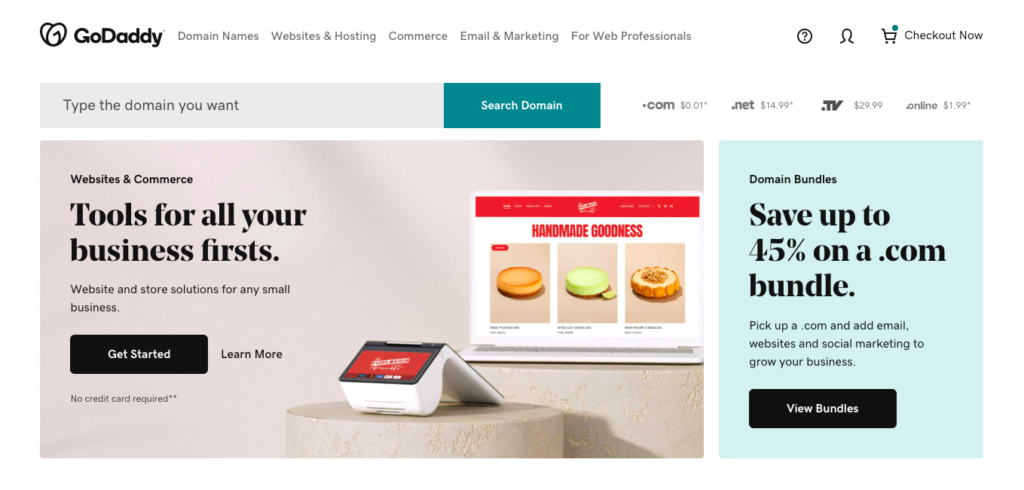
The process is relatively straightforward if you have a domain registered with GoDaddy and want to transfer it to another GoDaddy account. Here are the steps you’ll need to follow:
- Make sure that the domain you want to transfer is eligible for transfer. Some restrictions apply, such as the domain must be at least 60 days old and must not have any pending updates or transfers.
- Log in to the account where the domain is currently registered (the “sending” account).
- Go to the “Domains” section and select the domain you want to transfer.
- Click on the “Transfer” button and follow the prompts to initiate the transfer process.
- Go to the email address associated with the sending account and look for an email from GoDaddy with the subject “Action Required: Confirm Domain Transfer.” Click on the link in the email to confirm the transfer.
- Log in to the account where you want to transfer the domain (the “receiving” account).
- Look for an email from GoDaddy titled “Action Required: Approve Domain Transfer.” Click on the link in the email and follow the prompts to accept the transfer.
- The transfer process can take up to five business days to complete. During this time, the domain will be in a “pending transfer” status and will not be accessible. Once the transfer is complete, the domain will be fully transferred to the receiving account.
It’s important to note that transferring a domain from one GoDaddy account to another does not affect the hosting or website associated with the domain. You’ll need to do that separately if you want to change the hosting or website.
FAQs
Can you transfer a GoDaddy website to another account?
Yes, you can.
However, you’ll need the new owner’s email address to initiate the transfer on GoDaddy successfully.
Is it free to transfer domains on GoDaddy?
Yes, transferring domains between GoDaddy accounts is free. However, the domain will need to be renewed after the complete transfer.
This renewal will incur a fee at the standard rate for your domain name. Also, if you are transferring from another registrar to GoDaddy, additional fees may be associated with the transfer.
Will your website go down if you transfer your domain?
No, it won’t. Your website will remain online if you transfer your domain.
Depending on the registrar you are transferring, and to whom, it can take anywhere from a few hours to several days for the transfer to complete.
Conclusion
Transferring a domain from one GoDaddy account to another is relatively straightforward. Following the steps outlined in this article, you can easily move your domain to a new account in just a few simple steps.
It is important to note that this process may take a few days to complete, so be sure to plan and allow for sufficient time for the transfer to be completed.
Also, double-check your information and follow the instructions carefully to ensure a smooth and successful transfer.
Thanks for reading.
Find more helpful guides here on WebsiteBuilder101.