GoDaddy is the world’s largest domain registrar, yet people are curious about precisely what the company does. Well, if you’re one of those asking, you’ve arrived at the answer.
Founded in 1997, GoDaddy has been in the business of providing tools for building professional websites. And the company is well-known as an established domain registrar. But there’s more.
This guide explains GoDaddy in detail and the various services the company offers. So keep reading to know for sure what the company does.
What is GoDaddy?
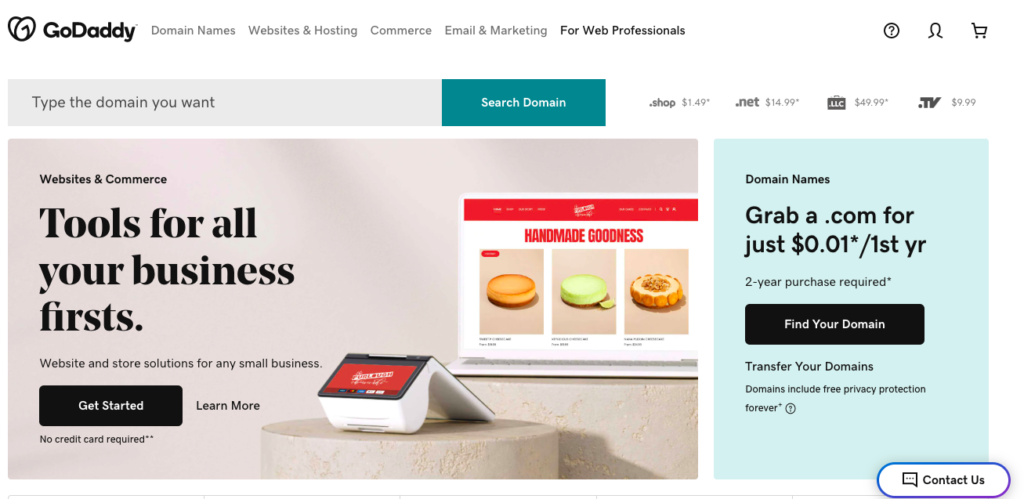
GoDaddy is a leading provider of domain registration and web hosting services.
The company offers web services such as website building, hosting, security, marketing tools, and eCommerce solutions.
It also provides world-class customer support to ensure customers get the most out of their GoDaddy experience. The company’s comprehensive web tools and services make it easy for individuals and businesses to build and manage their online presence.
For instance, as a customer, you can register a domain name, build a website, add hosting or email accounts, set up an online store, create blogs or forums, and get help with SEO optimization using the tools available on GoDaddy.
To top it all, the company offers top-of-the-line security solutions to protect your websites from malware, hackers, and other threats. GoDaddy is ideal for anyone looking to establish a strong online presence quickly and easily.
What does GoDaddy do?
GoDaddy provides eight primary services, and I’ll discuss them below. But first, here’s a quick overview of each of these services:
- Domain registration
- Website builder
- Email services
- Domain registration
- Website security
- Cloud hosting and VPS solutions
- Support services
- WordPress hosting
Now to the details:
Domain registration
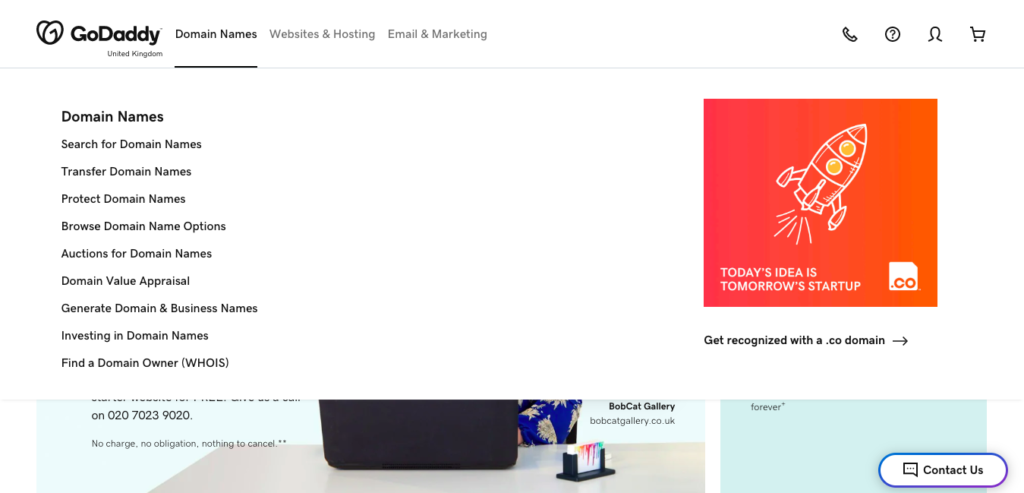
Whether you’re trying to set up your first website or you’re an accomplished website builder, one of the first things you’ll need is a domain name.
If you don’t know, a domain name is a unique name that identifies a website, such as www.example.com. And without it, you wouldn’t be able to access or create a website.
When selecting a domain name, many extensions are available, including .com, .org, .co, .xyz, and others. However, .com and.org are by far the most popular.
GoDaddy is one of the largest providers of domain registrations, and they offer you a free domain when you host your website on their server. But that only covers a year, and you’ll have to renew it at $11.99.
Keep in mind that you are not limited to a GoDaddy domain. Hence, if you ever want to use a standalone domain of your choice, you can still register it for $11.99 on GoDaddy and prepare to renew it at $17.99 after a year.
Website builder
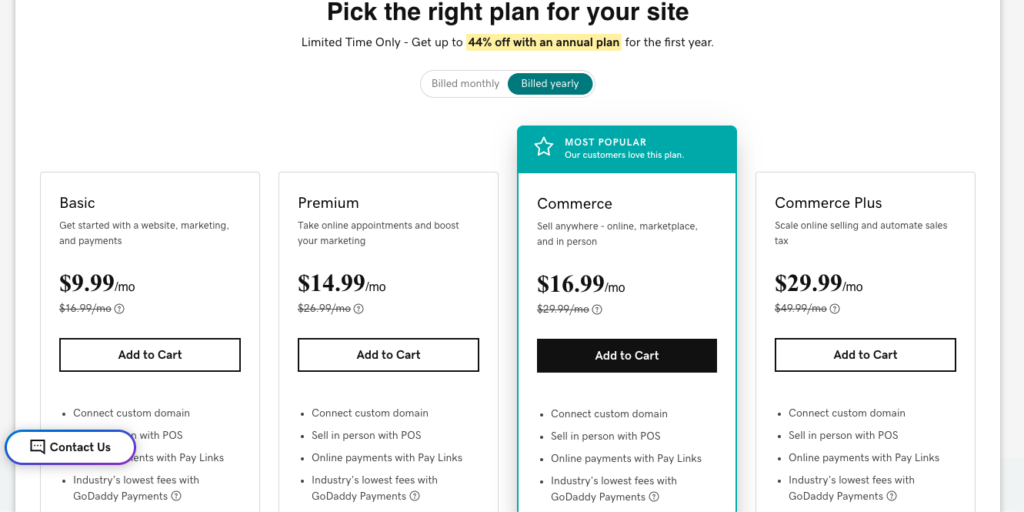
GoDaddy provides its website builder to help you create a professional-looking website in minutes and with ease. You can access this service from the GoDaddy website or download their app.
The website builder service allows you to choose a template and add sections, images, videos, and other customizations to create a fully functioning website.
In addition, if your focus is building an e-commerce site, WooCommerce GoDaddy is a plugin that allows you to sell your products and services through your WordPress site.
To get this plugin, you can take the following steps:
- From GoDaddy’s homepage, click on “Website and Hosting”
- From the options, choose WordPress eCommerce hosting for a 7-day free trial
- Next, you’ll be asked if you want to start building your e-commerce site using the Woocommerce extension
- If your answer is yes, click “Add to cart” and follow the prompts to pay an initial fee of $16.99/month and $19.99/month on renewal.
- After payment, you can install the WooCommerce extension and add other free or premium plugins like the WeChat bot.
Furthermore, GoDaddy’s third-party integrations, such as Google Analytics, can assist with tracking how visitors interact with your site and helping you develop a marketing campaign based on the metrics.
Email services
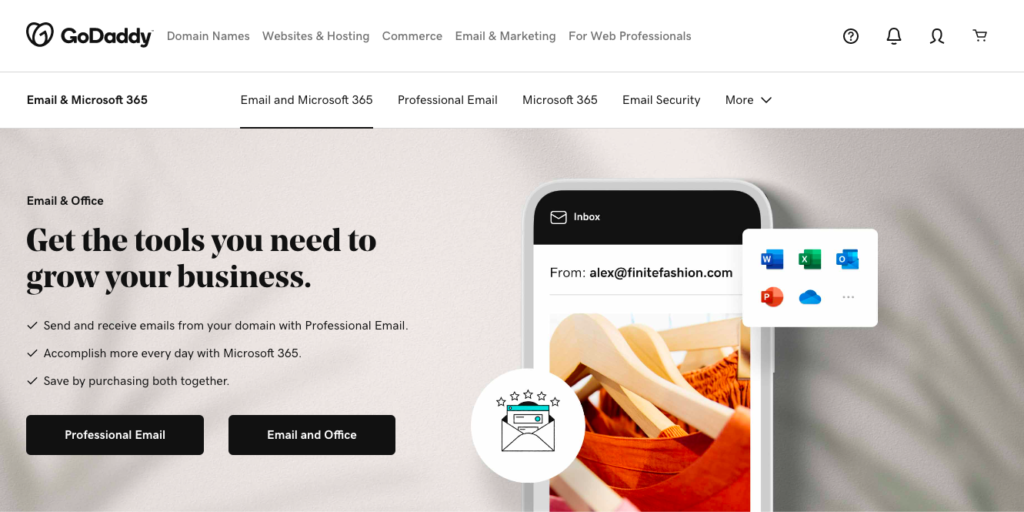
GoDaddy provides email services that allow you to send emails from your domain name. This feature helps your business appear more professional when sending out emails. And it allows customers to easily recognize your emails when they receive them.
- To find and use this feature, visit the GoDaddy homepage and from the dashboard, choose “Email and Marketing”
- Next, click “Email and Microsoft 365”
- You’ll be asked to choose between a “professional email” or “email and office”
- If you select the first option, you’ll be redirected to a pricing page where you can select Microsoft 365 Email Essentials (starts at $0.99/mo), Microsoft 365 Email Plus (starts at $3.99/mo), or Microsoft 365 Business Professional (starts at $8.99/mo).
GoDaddy’s email services include advanced features such as unlimited mailbox storage, the ability to use IMAP or POP3 protocols, and an anti-spam filter. However, these features will depend on the pricing plan you choose.
Cloud hosting and VPS solutions
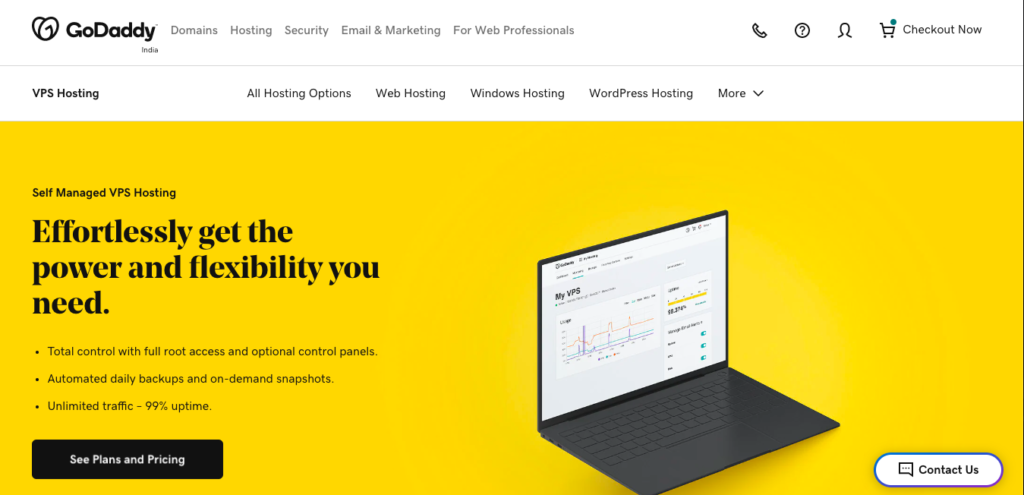
Another area where GoDaddy excels is in providing cloud hosting and VPS solutions.
These services allow you to host all your files, applications, and other data on their servers and access them from anywhere in the world.
The cloud hosting plans are incredibly affordable, with prices as low as $3.99 monthly for up to 20 GB of storage space. On top of that, they provide a 99.9% uptime guarantee, so you can rest assured that your website will remain online and accessible at all times.
Website security
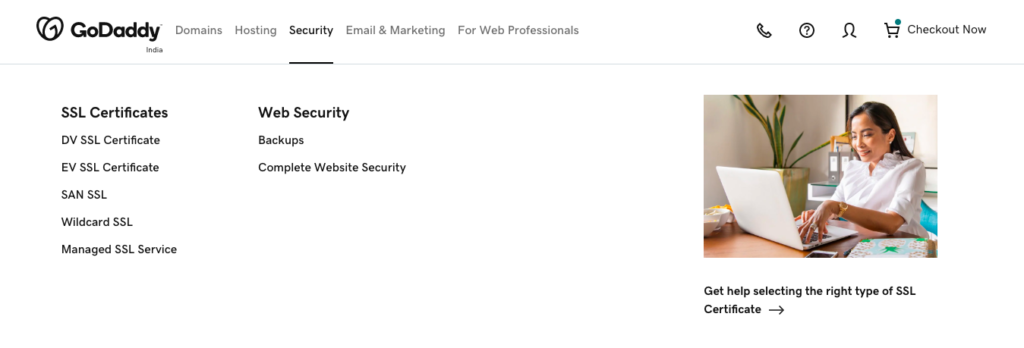
GoDaddy also understands the importance of website security, so they offer different solutions that can help protect your website from malicious attacks and other security threats.
These solutions include SSL certificates, malware scans, and backdoor protection.
The SSL certificates they provide encrypt your website data, making it nearly impossible for cybercriminals to access it.
The malware scans detect any malicious code on the server, while the backdoor protection prevents hackers from exploiting any backdoors in your system.
Support services
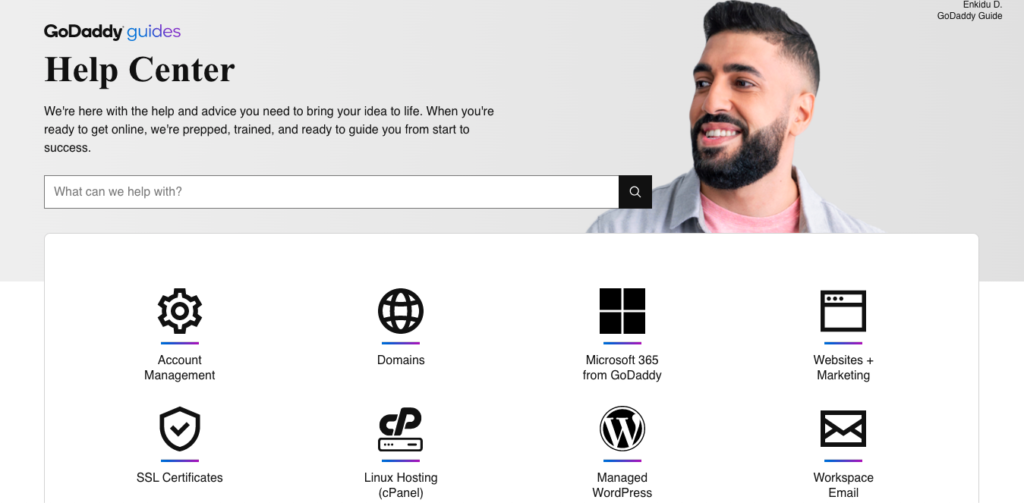
In addition to all the services listed above, GoDaddy provides excellent customer support via chat and email.
Their knowledgeable team can help you with any technical issues you might encounter while using their services.
They also provide tutorials and other resources to help new users learn how to use their products and services more effectively.
WordPress hosting
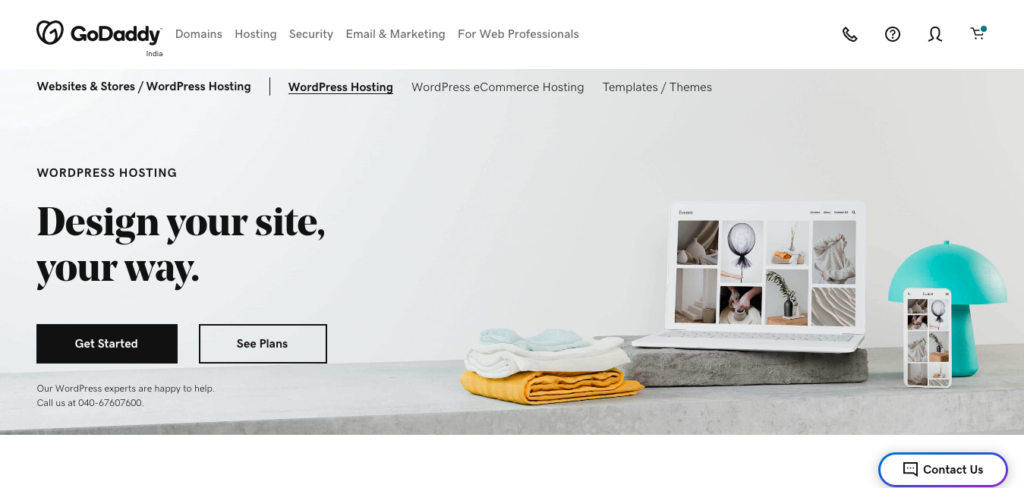
GoDaddy’s WordPress hosting service lets you quickly set up a WordPress website in minutes and start creating content immediately.
This hosting package gives you access to powerful tools, templates, and other features that can help you build an SEO-friendly website and easily customize it.
In addition, GoDaddy’s wide range of SEO tools, including keyword research, link building, and content optimization features, helps your website rank better in search engine results pages. And it improves the visibility of your website to attract more visitors.
FAQs
Can GoDaddy be trusted?
Yes. GoDaddy is a trusted domain registrar worldwide and a reliable hosting and web service provider.
Is GoDaddy good for beginners?
Yes, it is. Even if you do not know code and design, GoDaddy is for you. It’s intuitive and beginner-friendly.
Is WordPress better than GoDaddy?
No, it isn’t. The reason is that both have outstanding rights. WordPress is the most popular CMS. Meanwhile, GoDaddy is the largest domain registrar in the world and provides web hosting and simple site-building features.
Conclusion
What does GoDaddy do? Well, now you know better. To recap, GoDaddy is a leading provider of domain and web-building services. It offers features for web protection, e-commerce store setup, email services, and lots more.
Whether you’re trying to set up an e-commerce store or buy a web hosting plan for your website, the tools on GoDaddy can help you reach your goal and scale your website faster.
Thanks for reading.
Enjoyed reading this? Read more articles on Websitebuilder101.
