WordPress is undoubtedly one of the most popular and versatile platforms that help you build professional websites. From blogging to portfolio websites to eCommerce, WordPress has integrations and features for everyone.
But is WordPress best for SEO? Yes, it is. If you don’t know, SEO means search engine optimization, and it can determine how effective and profitable your site will be.
In this review, you’ll see how well WordPress supports SEO and if it’s the best. Continue reading to learn more.
1. Easy to use
Whether you’re trying to create premium content for search engines or need WordPress to get the perfect SEO score, the platform serves both purposes.
Plus, the WordPress content editor makes it easy to add various images and videos to your website to make your content look appealing to your visitors. This can make them stay longer on your page, reducing your bounce rate.
2. Customizable
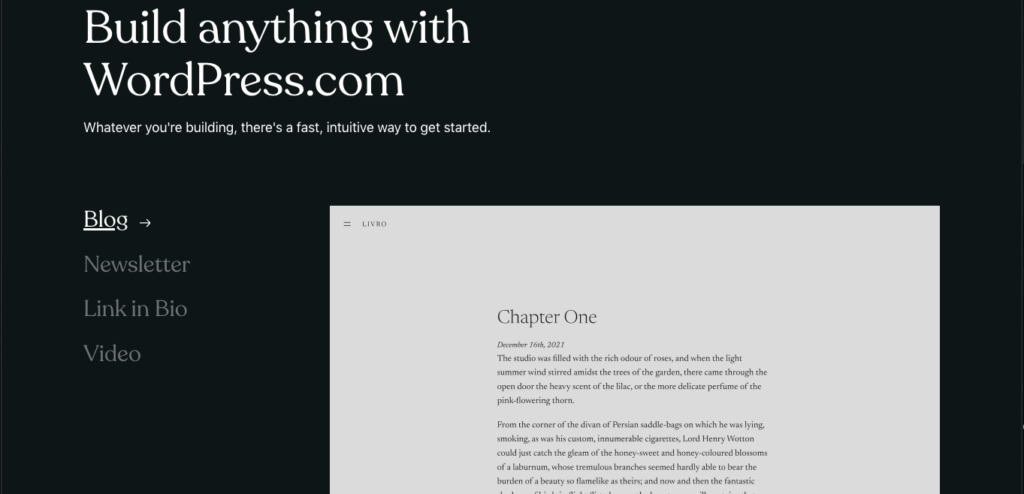
WordPress allows you to customize the design and functionality of your website.
This gives you more control over your SEO efforts. You also have the option of improving the readability of your text.
For instance, if you have an article of over 1000 words, stuffing them all together will make it difficult to read. With WordPress.com, you can customize your content by adding headings 1–6 to break it up. This practice is great for SEO.
3. Responsive design
WordPress is responsive. This means that your WordPress website will automatically adjust to the size of any device you or your audience use to view your website.
Also, while setting up your website, WordPress lets you see what your site will look like on mobile, tablet, or the web before you publish your new settings.
Using this preview feature can be very helpful in detecting any errors on either interface.
4. Search engine-friendly themes
WordPress has over 8,000 themes, most of which are built to be search engine-friendly. Some of these themes include Spacious, ColorMag, and GeneratePress.
Another major benefit of these themes is that they have a very fast loading speed and won’t lag your site. So before installing any theme, check its online reviews to confirm that it’s SEO-friendly.
5. Plugins
Although having too many plugins installed on your website can hurt your SEO, there are specific plugins that are almost indispensable.
Such plugins are built for SEO; an example is the Yoast plugin.
RankMath is another WordPress plugin that can help optimize your site and content and feed Google with your new posts and site updates. Using any of these plugins can give your website an SEO edge.
6. Metadata
WordPress allows you to easily add metadata to your website, which is important for SEO. In case you don’t know, your website metadata includes pages, comments, posts, and other features about your website.
It helps search engines understand the content of your website.
7. Social media integration
Social media has become a very powerful tool for online visibility, in particular. WordPress allows you to easily integrate your social media handles and links to your website.
That way, when people visit your site, they can re-share your content across their social media spaces.
To use this feature, you may need to download a share plugin and encourage your readers to share your content with others if they find it useful.
This simple step can help increase visibility and drive organic traffic to your website. It can also make your content go viral, and you’ll soon be seen as an online authority.
8. Content management
WordPress has a built-in content management system. And it allows you to optimize your images using the alt text feature.
You can also add a meta description that gives a summary of what your post or page is about. These features work hand in hand to make it easy to create and manage content on your website.
9. URL Structure
WordPress allows you to customize your website’s URL structure, and you do this through your site’s slug section.
This is important for SEO as it helps you rank for specific keywords and crawl bots can understand the content of your website faster.
10. Analytics
WordPress allows you to install analytics plug-ins like Monster Insight. This can help you keep track of your page visits, and integrate your site with Google Analytics.
With WordPress, you also have the option of improving your site speed. This starts by choosing the right hosting provider, theme, and speed-friendly plugins.
How to make your WordPress site SEO-friendly
Here are some steps you can take to make your WordPress site more SEO-friendly:
1. Use an SEO-friendly theme: Preferably, choose a theme optimized for SEO, such as a lightweight theme that loads quickly.
2. Optimize your permalinks: Use a permalink structure that includes keywords and is easy to read, such as /category/post-name/.
3. Use SEO plugins: Several SEO plugins available for WordPress, such as Yoast SEO, can help you optimize your site for search engines.
4. Create quality content: Create high-quality, original content that is relevant to your audience and includes keywords.
5. Use header tags: Use header tags (H1, H2, H3, etc.) to structure your content and make it easier for search engines to understand.
6. Optimize images: Optimize your images by compressing them and using descriptive, keyword-rich file names.
7. Build backlinks: You can improve your website’s authority and search engine rankings by building backlinks from other reputable websites.
8. Use Google Search Console: Use Google Search Console to track your site’s performance and identify any issues that need to be addressed.
9. Use schema markup: Use schema markup to give search engines more information about your site and help them understand the content on your pages.
10. Use Social Media: Share your content on Social Media platforms to increase visibility and attract more visitors.
Keep in mind that SEO is an ongoing process, and you will need to continuously monitor and optimize your site to maintain or improve your search engine rankings.
FAQs
What is the best free SEO plugin for WordPress?
It is Yoast SEO. The premium package sells for $89. However, with the free plan, this plugin is still very valuable.
Does Google prefer WordPress?
Google doesn’t prefer one website builder over another. Google checks the quality of your website and ranks it based on that.
Which country uses WordPress the most?
It’s the United States. WordPress is a very popular platform, but the US tops the chart of countries that use it.
Conclusion
WordPress is best used for so many things. This includes creating professional websites, portfolios, affiliate marketing blogs, etc.
WordPress is also the best for SEO because it has a content management system that can help you optimize your text and images for search engines.
If you add SEO plugins like Yoast SEO or RankMath, you’ll be able to add essential things like meta descriptions, see how well you’re using your keywords in your article, and get the Flesch reading score for your content.
This ensures you’re not just churning out content, but content your audience will see and appreciate.
Thanks for reading.
Find more guides like this here on WebsiteBuilder101.
