WordPress, also known as WP, is a leading website builder created in May 2003. Since then, it has released various updates. This includes WP 6.0, 4.5, 4.1, and 4.2.1. Of course, with each update come new improvements.
For instance, WP 6.0 expands the block system to allow better customizations and improve how themes work on the platform.
All these upgrades are so that WordPress is much easier for people like you and me to use.
In this guide, I’ll discuss what WordPress is best used for to help you get the most from this website builder.
Keep reading to learn more.
What is WordPress?
WordPress is a content management system and website builder. The brand offers open-source features through WordPress.org and hosting services through WordPress.com.
It also makes available thousands of themes and plugins. This means anyone can use it to set up a website without coding knowledge.
In addition, WP is beginner and pro-friendly. It is easily customizable and has a wide range of uses, which I’ll discuss shortly. It is still the most popular CMS in the world, with over 1 billion downloads since its first release in 2003.
Furthermore, its powerful features like search engine optimization (SEO) tools, marketing/analytics, media galleries, and user management tools, make it very resourceful.
What is WordPress best used for?
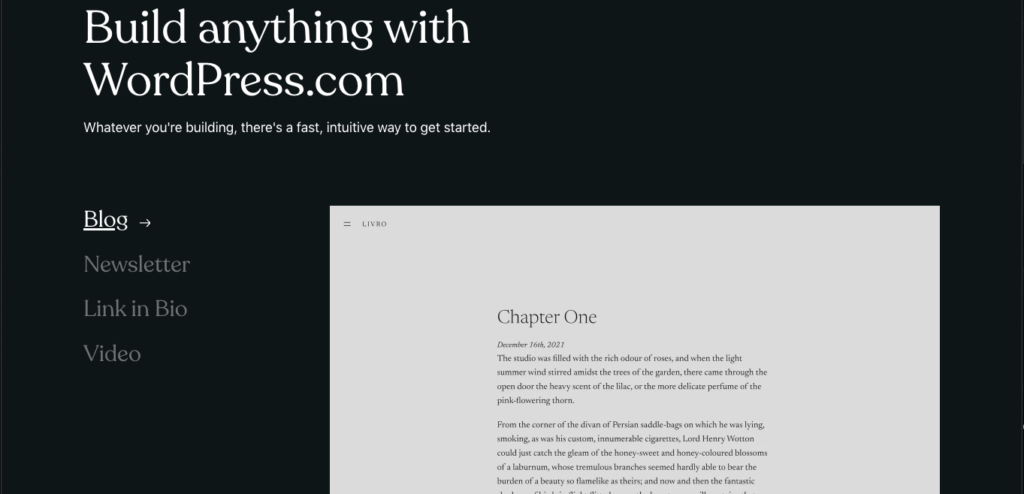
Here are the use cases of WP. Whether you’re using WordPress.com or WordPress.org, these uses are applicable.
1. Portfolio
One of the best ways to showcase your work as a creative is by creating a portfolio website. Your portfolio website can include your projects, case studies, and even some information about you. Either way, it shows potential employers what you’re capable of.
WordPress has portfolio features you can use to make a great first impression on recruiters. You can also access a wide range of free and paid portfolio themes you can edit and use.
2. Podcasts
Yes, WP can be used to assemble your podcasts. It has an inbuilt podcast player block that makes this possible.
But what if you already host your podcast on a different platform? WordPress can still come in handy. You can use it to share more details about your podcast or transcribe your podcast into a blog to reach a wider audience.
3. Blogging
Blogging is one of the first things that is likely to come to mind when using WordPress. But it’s only the tip of the iceberg of what this content management system is about.
WordPress has all the features you need to achieve your goals, whether you’re creating a personal or corporate blog. This includes over 8,000 themes, blocks, SEO integrations, analytics tools, and more.
That way you can build a professional blog irrespective of your experience level.
4. eCommerce
If you’re trying to build your first eCommerce store where customers can purchase your products and services directly, you can use WP.
This CMS works hand in hand with the WooCommerce plugin to transform your initial WordPress dashboard into an online storefront.
5. Bio pages
If you use social media frequently and need a link-in bio, you can create one using WordPress.
In case you’re unaware, most social media platforms allow you to add a clickable URL to your profile section. Visitors can easily link back to your website, product, bio, or service page, depending on what you share.
With WordPress, you can create all these pages and allow your audience to relate with you more closely. It’s also a great way to drive qualified traffic to your site.
6. Video websites
In addition to the points above, WP is best used for creating video websites. To do this, you can either use a WordPress video block or opt for the Youtube block.
That way, your blog will be a resource for people who prefer watching videos to reading long lines of text.
7. Creating online courses
If you have a passion for creating online courses and other educational content, WP is the best place to start. The platform offers various LMS plugins that you can download and integrate to create a study-like interface.
You can also add features that allow people to order your online course or watch them for a fee on your website. With WP, the possibilities are enormous.
8. Photography/art
If you’re familiar with platforms like Pexels and Pixabay, know that you can create something similar using WordPress.
With the gallery block feature on WP, you can showcase your art and photography collections and share them with a broader audience.
You can also add some text in between to let readers know the inspiration behind your designs. And all these are possible on WordPress.
9. Freelancing
WordPress can be best used for freelancing. For instance, if you’re a writer, you can create a WordPress blog and share a link on your freelance profile.
Be it on Upwork or PeoplePerHour; clients will find your article samples more easily and possibly contact you to work for them. It’s also a smart way to drive traffic to your website from external sources.
10. SAAS
SaaS means Software As A Service and refers to the tech companies in this niche. The good news is WordPress can be used to promote a SaaS business.
Besides, it makes it easy to update your audience on pricing, new products and features, and more.
For instance, if you manage a social media marketing system, you can create a website listing the services you offer and what buyers stand to gain from each price list.
This creates a mutually beneficial relationship between you and your client.
11. Affiliate marketing
If your interest is in affiliate marketing, you have all the features you need to make it happen on WordPress.
You can either create a blog using WordPress text blocks, themes and plugins, then interlink your affiliate link, or create a video or picture web front from which you earn a cut for every purchase. Either way, it’s a win-win for you.
10 reasons to use WordPress
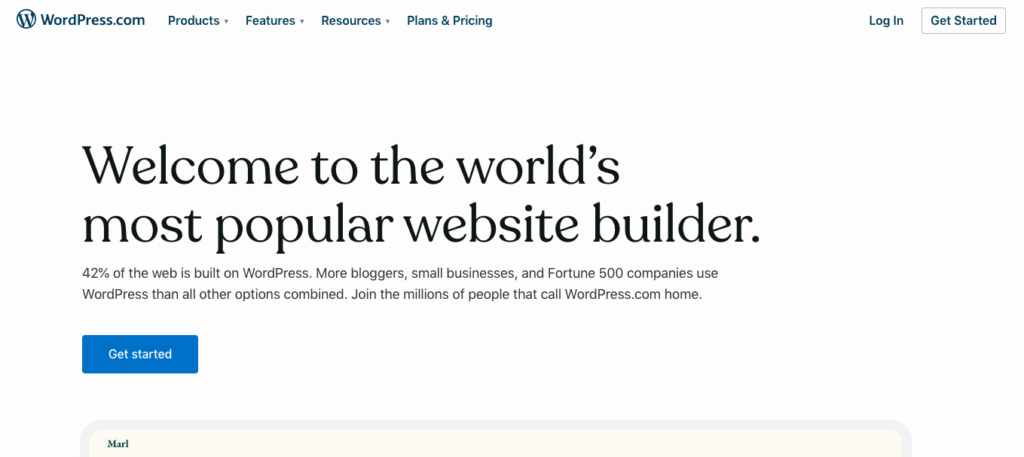
1. Easy to use: Whether you’re a beginner or a pro, WordPress has a user-friendly interface that will make it easy to create and manage a website.
2. Customizable: With WP, you’ll have access to 8000+ themes and plugins. That way you can customize your website’s design, layout, and functionality to suit you.
3. SEO-friendly: WordPress is optimized for search engines. This makes it easy for your websites to do well on search engine result pages. It also helps potential clients find you more easily.
4. Responsive design: Most WP themes are designed to be mobile-responsive. This is great because it ensures that your website fits perfectly on all devices and is visually appealing.
5. Social media integration: WP makes it easy to integrate your website with as many social media platforms as you choose. This includes Facebook, Instagram, Twitter, and so on.
6. E-commerce integration: As I said before while discussing eCommerce, with WordPress you can create a profitable online store by adding an eCommerce plugin, like WooCommerce.
7. Multilingual support: WordPress offers multilingual support. You can install a translation plugin on WP and translate your content into many languages.
8. Regular updates: Earlier in this guide, I referenced WordPress 6.0, 4.5, 4.1, and 4.2.1 and how WP releases updates to improve security and add new features. This helps to keep the platform fresh and secure.
9. Large community: If you ever have a technical issue while using your website, WordPress has a large and active community of users and developers waiting to solve your problems.
You may also find that several of these questions have been answered in the forum.
10. Cost-effective: WordPress.org is open-source, and a cost-effective way to build your website. If you need WordPress hosting, you’ll have to visit WordPress.com and pay a small fee for domain and hosting benefits.
FAQs
What is WordPress mostly used for?
The answer is blogging. For many years blogging has been the core of WordPress. And in popularity, it still comes before other use cases like landing pages, and portfolios which are becoming more prevalent.
Is WordPress better than coding?
Yes, it can be. The reason is that it’s easier to use, and set up. Plus you wouldn’t have to wait for a developer to update basic things like videos, pictures, etc. for you. WordPress gives you more control, especially if you’re a beginner.
What is a WordPress dashboard?
It’s your website control panel. Also known as WP Admin or WP admin panel, your dashboard is the backend where you control and manage how visitors see your website.
Conclusion
WordPress is best used for various things. This includes creating a professional portfolio website, a corporate blog, an educational blog, SaaS marketing, and lots more.
When the brand started in 2003, people mostly used it for blogging, but it has served many more purposes over the years.
WordPress, as a brand is also constantly innovating and improving its features to serve the larger market and make it easy for anyone to create a user-friendly website.
WP is a proven platform that can help you achieve your goals regardless of the options you choose to use it for.
Thanks for reading.
Read more guides here on WebsiteBuilder101.
