If you’re trying to create a new website, one of the first questions that’ll likely come to mind is whether WordPress is better than coding. Luckily, you’ve arrived at the answer.
First, the better one will depend on how well you understand WordPress and coding.
For instance, you will need to familiarize yourself with HTML and other markup languages if you plan to host your website content outside of WordPress, and these languages take time to learn.
In this guide, I’ll thoroughly review the pros and cons of using WordPress and coding to create a website. In the end, you’ll know which one is best for you. So keep reading.
What is WordPress?
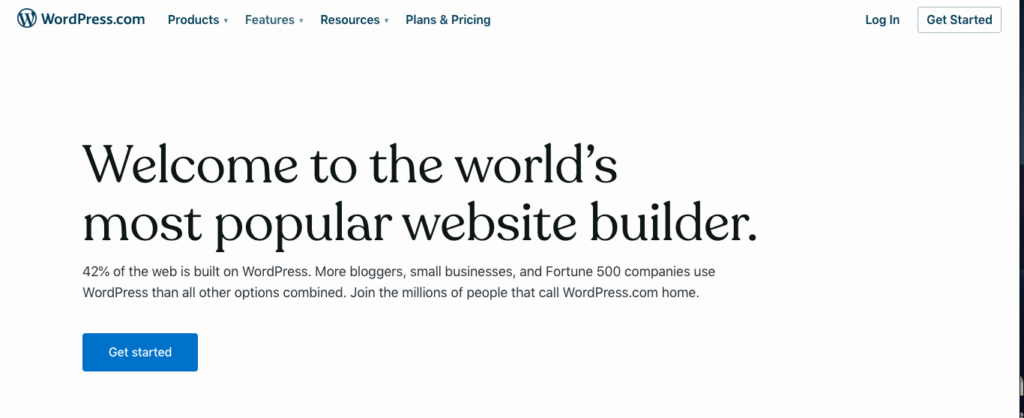
WordPress is a content management system that allows you to create, manage, and customize your website until you’re satisfied with the outcome.
It’s easy to use, and you don’t need to know coding to set up your website from start to finish.
WordPress is available in two forms: WordPress.org and WordPress.com. The latter refers to its open-source software, which you can download free from the site.
Meanwhile, WordPress.com refers to its content management system that comes with a provision for hosting.
In its literal sense, you can download the software by visiting www.wordpress.org.
But if you want your website on the web, where people can see it and interact with it, you can sign up on WordPress.com and subscribe to one of the hosting plans on the platform.
Now that you understand the basics of WordPress, let’s discuss what is meant by coding.
What is meant by coding?
Coding, also called computer programming, describes how we communicate with computers. By writing code in HTML, hypertext markup language, you can create a static page with a set of instructions you engineer.
When creating a website, you can keep things simple by writing only HTML lines of code, as this can help your website perform better, especially if it doesn’t require regular updates.
But if you want a more sophisticated and professional website, you’ll need to learn other languages like CSS and JavaScript.
Is WordPress better than coding?
It depends on a few factors. WordPress will be a better choice if you plan to build a website that requires constant and regular updates. This is because you can make these changes yourself without waiting for a developer and with no technical skills.
Conversely, coding is better if you enjoy building your website from scratch without interference. This works best for people who already know HTML, CSS, and JavaScript.
Knowing fully well that they’ll have more control over the source code of their website and can modify it at will.
Pros and cons of using WordPress
Pros
1. WordPress is easy to customize
WordPress has a vast library of themes, plugins, and features that are very easy to customize. Most of them are free; you can build just about any type of website with the resources available on WordPress.
WordPress’s flexibility makes it the most popular website builder out there and the most resourceful.
2. WordPress supports SEO
SEO is a big deal when setting up your website. It’s one of the quickest ways to get the attention of people interested in your products or services, and WordPress has specific plugins and website features for this.
WordPress is also easy to build. In fact, if you have basic computer knowledge, you can set up your WordPress website within a few hours.
3. Updates
Because WordPress is open-source, it has regular updates that improve the functionality of your website. These updates help fix bugs and other issues for a better user experience.
Cons
WordPress language
By this, I mean that the primary code used in building WordPress is PHP, which isn’t a problem. However, you will need to learn to code if you require additional customizations that cannot be obtained by downloading a plugin or theme.
This can be a limitation because you’ll require weeks to learn your HTML, CSS, and JavaScript
Regular updates
As much as updating your website can help improve its performance, it can pose a threat if you’re stuck with outdated plugins or forget to update them.
Another thing to remember is that having too many plugins on your website can slow it down. This can irritate visitors who usually have a short attention span.
Pros and cons of using coding
Pros
It requires fewer resources
Writing codes from scratch for your website can be more affordable because you can host it on a cheaper server.
More control
Coding gives you greater control over how your site functions. You can decide your site’s what, where, and how without restrictions. There’s also a likelihood that you’ll require less code to build your website than you would on WordPress.
Cons
Experience
Coding is for experienced people and can be unattractive to beginners.
High costs
People who do not know how to code will have to pay a developer, and this can be quite expensive. It also means that if they need to make changes to their website or perform site maintenance, they’ll have to hire a developer again, which will cost them more money.
FAQs
What coding language does WordPress use?
PHP is the primary coding language. WordPress also uses MySQL.
Do you need to learn coding for WordPress?
No, you don’t. WordPress was built so that you don’t have to understand a line of code to use it.
How many hours does it take to learn WordPress?
It takes 2 hours to 2 years. If you’re trying to set up a WordPress website without coding, you can finish up within 2 hours. But to be a WordPress developer, you’ll need time to learn how to code.
Conclusion
WordPress and coding are two ways to build your website. Both have pros and cons, and now is an excellent time to review them again as a reminder.
WordPress can be better for you if you know nothing about coding but need a professional website.
But if you’re a developer, coding can be advantageous because it gives you greater control over your website and can be a more affordable alternative.
Thanks for reading.
Found this helpful? Read more guides on WordPress here on WebsiteBuilder101.
